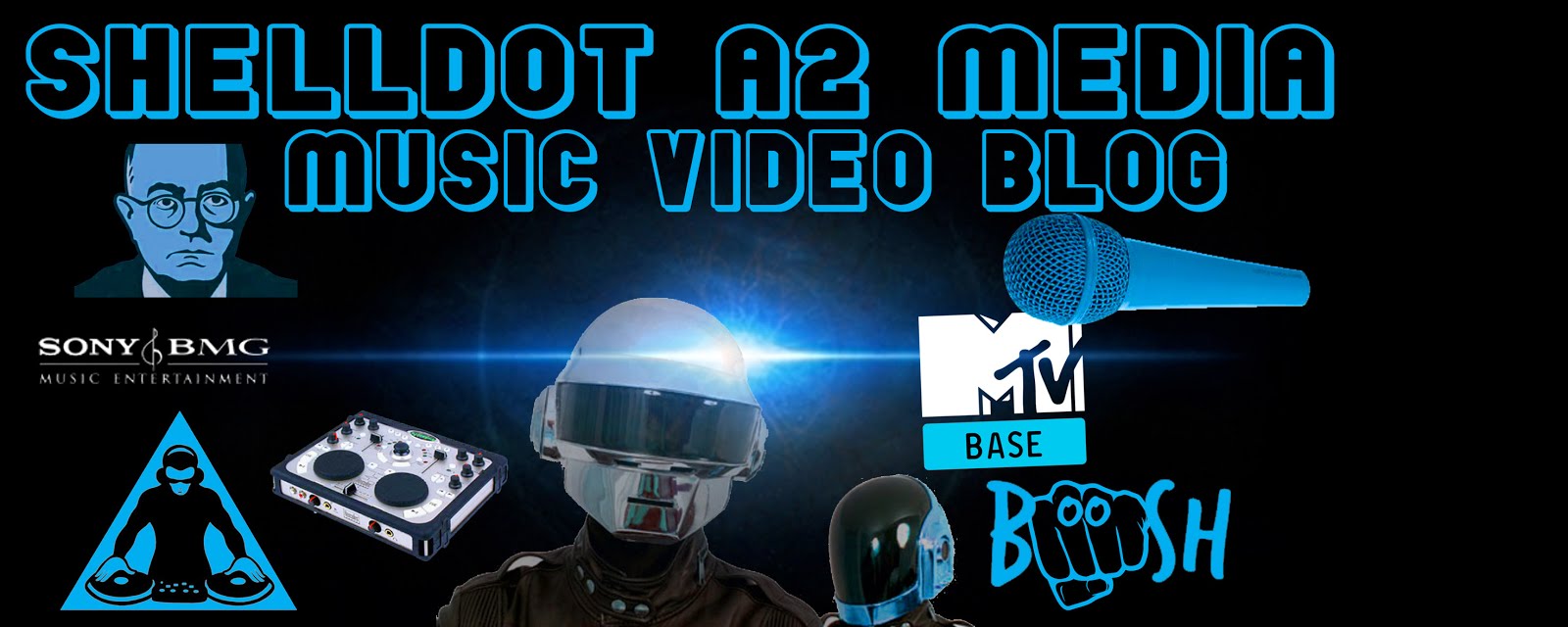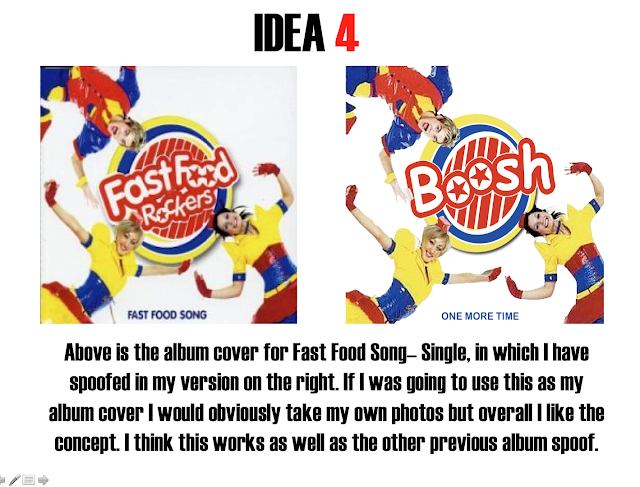Monday 22 April 2013
Wednesday 3 April 2013
Feedback from Screening
From these feedback sheets we can understand as a group that the things that need developing are;
- Lip singing needs to be more synchronised with the song that is going on in the background.
- The target audience should be suggested to be clubbers and why only male?
- The pace of the music video doesn't match the sound, so needs to be changed slightly.
- There should only be one parody per room.
- The structure doesn't entirely make sense.
- To adjust the pace of the video you could find a different edit of the song.
Tuesday 2 April 2013
Music Video - First Draft
This is our first draft of our music video for One More Time by BooSH. This is the version in which we will be sharing with our target audience in the first screening. The purpose of the screening is to get an idea of what our chosen demographic think of the video so far, and what they think needs developing. This is a very helpful was of getting information about our video, highlighting the positives and negatives. This version is not yet finished but it gives a clear idea of what our final video will look like.
Thursday 14 March 2013
Journal Eight
This week we have managed to film the finally of our video; The Gangnam spoof. This was the most ambitious section as it required a lot extras and equipment. The first thing we needed to sort out was the location and we believed that the drama studio we used to green screen in was the perfect location to shoot is as it fit the 'club' style we where looking for. We also needed to make sure we had people to not only feature in the scene, but also people to operate the camera, lighting and effects. Due to a source, we where able to use some professional lighting and smoke machine (as a reference to the original Gangnam video) which was a bonus in making the shots look amazing. We decided to not bother shooting the other videos we planned to do as we had no more room in the video we had edited already. This was a big decision but we thought it was the best thing to do. Overall I am happy with this weeks progress and hopefully next week we can focus on finishing the video at the post stage.
CD Release Poster Analysis
Monday 11 March 2013
Digipak Final Design
Saturday 9 March 2013
Cover Feedback
Here is one of the ways in which I chose to get the feedback on the album covers. I felt that if I wanted to reach my target audience, I had to used a medium that would appeal to them. I also did the same on Facebook to try and get the most amount of people commenting on my designs. This method is a easy way to get results as it doesn't take a long time to get the necessary information. I collected all the data and tally up the totals. This method proved successful so now all have to do is to continue to develop the idea that was chosen. The first idea that I made proved to be a hit with my audience as it had the most votes with comments like; 'stylish, I like it!' and 'I really love the design' which is the response that I wanted. There was also a lot of people who liked the second design which was noted as 'fun' and 'comic book style'. Although these are positive comments, this is not the image I am look to target my artist at. I want to attract the more stylised people (who generally have more money) than slight 'geekish' people who would be attract to the bubbly comic book design. Overall I am happy with the overall design.
Friday 8 March 2013
Digipak: Idea 1 Developed

 Above is my first idea that I have taken to the computer and created digitally. I have only done this as a mock up just to get a picture of the final result. Overall I really like it as it follows the key convention of album covers. For the genre of dance is is difficult to follow any set rule of which you must follow when creating a design for an album cover so when I choose this I wanted it to be stylised and sharp so it would appeal to the majority of stylish audiences. I want the design to be transferable so people could understand it, be suitable to print on other merchandise (i.e. t-shirts) and also look its place in the dance music world among stylistic DJ's like Calvin Harris and Avicii. This was my sole purpose for creating this design. Overall I think it works well and I am debating whether to use this over my other idea. I have made sure I have not only got the look right but I have all the necessary convention, i.e. the track names on the back, the legal info on the back, the distributing and company logos and also the bar code. These are essential to a albums design because it is a legal requirement for CD's to have this information. Overall I am very happy with my designs and want to do a survey to my target audience to get a final decision.
Above is my first idea that I have taken to the computer and created digitally. I have only done this as a mock up just to get a picture of the final result. Overall I really like it as it follows the key convention of album covers. For the genre of dance is is difficult to follow any set rule of which you must follow when creating a design for an album cover so when I choose this I wanted it to be stylised and sharp so it would appeal to the majority of stylish audiences. I want the design to be transferable so people could understand it, be suitable to print on other merchandise (i.e. t-shirts) and also look its place in the dance music world among stylistic DJ's like Calvin Harris and Avicii. This was my sole purpose for creating this design. Overall I think it works well and I am debating whether to use this over my other idea. I have made sure I have not only got the look right but I have all the necessary convention, i.e. the track names on the back, the legal info on the back, the distributing and company logos and also the bar code. These are essential to a albums design because it is a legal requirement for CD's to have this information. Overall I am very happy with my designs and want to do a survey to my target audience to get a final decision.Thursday 7 March 2013
Thursday 28 February 2013
Journal Seven
This week we shot the 'U Can't Touch This' spoof that was going to feature in our music video. This was possibly the hardest one we have had to do because it requires a specific costume in which we had to luckily borrow from a source at school. Once we had the costume we where then able to get the green set up are start to shoot. This required us to learn and do the dance moves to the original song. Although it was humorous to do, we had to make sure that they where as convincing as possible, so the video worked. There was not much else that we did differently to the other music video spoof that had the same process. Also this week me and the head editor collected all the footage we had and though about what we where going to begin with. Obviously we have already edited the Queen spoof section, but now we needed to decide who was going to do the green screening and who was going to do the main editing. I decided to do all the editing that needed to be done involving the green screen, which I did on Adobe After Effects as I gave the best results. The head editor focused on all the other editing on Final Cut Pro. We found that this was the best way to work as it was quick and avoid confusion. This week we have managed to get a large part of editing done, for example the green screen Bieber, Macarena and Cha Cha Slide footage and also all the hall footage in place. Overall we have accomplished a lot this week and next we need to plan the Gangnam Finally and edit the rest of the footage.
Friday 15 February 2013
Journal Six
This week we decided to shoot the the hallway scene of our music video. Due to the incapability to shoot in a straight corridor, we chose to shoot in full school building environment; including having our character running around, down stairs and through doors. This makes it a lot more action packed and exciting in comparison to the original idea. We found that the broadcasting camera on the dolly made our shots very nice and profession which what we wanted this part of the video to look like. It allowed us to do some tracking shots that may not of been able to do with the other cameras or with out the dolly. This is the reason another reason why we strayed away from following the storyboard as well the fact we changed the idea. We also had to organise some extra actors to appear in the background of our classroom scene, so we need to ensure these people where able to appear in the Gangnam Style spoof at the end. This proved to be a challenge as we had to get reliable and willing people to stay committed to our video free of charge. The next video we need to shot is the 'U Can't Touch This' spoof in which we will film next week.
Thursday 14 February 2013
Editing - Chroma Keying
 |
| This is the window that appears when you open up Adobe After Effects. This is the primary work station I had to use when editing my green screen footage. |
 |
| The next step is to go to the effects tool bar and select KEY. I then needed to select the tool KEYLIGHT, which is the software that we need to used to make the green screen work. |
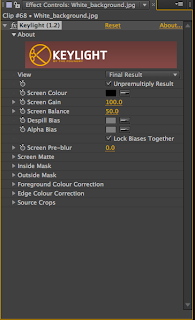
 |
| Now we have the tool open the first thing you need to do is to is select the pincher on the left and select the brightest green part of the shot. This is vital in getting the best results. |
 |
| Then use the pen tool to crop out the the other area of the image, revealing the the image as it will look in the final result. |
 |
| I also played with the size of my image which then allowed me to move the shot around the canvas. |
 |
| FINAL RESULT: Once I edited the shot this is the final one that has been put into the video. Overall I am happy with the outcome of the shot as it looks very clean and well chroma keyed. |
Friday 8 February 2013
Journal Five
This week, the main focus was to continue filming the necessary green shots. The music video we decided to spoof was the Macarena as we thought it was the most ambitious video to do and it would be best to get is over and done with. The shots success relied on the costumes so we had to ensure that Jason was ready to supply the outfits for us to wear. One difficulty we had when shooting this section was fitting four people in the green screens frame and then being able to shoot. The way in which we tackled this problem was to shot us separately and then put us together in post. The next video we had to shoot was the Cha Cha Slide spoof section. This is one of the easiest parts of our video as the props are a lot less difficult to provide for. This concept was set up as two people in the back ground of the shot and one person in the front. This brought forward the difficulty in which we had to toy with the lighting of the shot as the person in the foreground was was to dark. Once we adjusted the lighting the shot work really well. Overall I am happy with this weeks progress and we hope to film our corridor and 'U Can't Touch This' spoof next week and then progress to the editing stage.
Lighting Problem
Thursday 24 January 2013
Feedback: Blog
Above is the feedback given by the course tutor of my overall work on this blog. I have tried to do more work on my blog this time as my previous feedback was not that good. At the moment, my blog is a 'C/B' grade which is a bit low for what I want. I am trying to aim for a 'A' so I need to make sure that I am relating all the practical work I do on the music video and relate it to the research and planning. This is essential for the grade to increase and for my work to be at standard I am happy with. Overall I am very pleased that the improvements I made from last time have counted this time and I am going to carry improving my work on this blog.
Wednesday 23 January 2013
Journal Four
This week we have started to filming our music video. We have gone through major decisions with regards to what our video will consist of due to the practicality of the idea. As a group, this week, we made the decision to not incorporate the 'Britney Spears' spoof in our video as it has a too ambitious dance routine and the locations and costumes are to hard and expensive to recreate. We started the filming process with the shots that did not need a difficult location or require lots of equipment. This was therefore why we chose to shoot the Queen spoof. We started to film the shot as a four but found it was to awkward to get the right position and record it at the same time. We resolved this problem be shooting the heads individually and putting them together in the post production stage. This proved to be a success as the final outcome was really good. We then decided to start filming the green screen shots. This happening to be the Justin Bieber spoof. We wanted to make the shots we captured as identical as the real shots used in Biebers video so that the audience could easily make the connection between the two. Once we had done this we choice to take this footage straight to the time line in final cut pro to experiment once again with the green screen chorma key. The final product from the experiment we excellent and what we hoped we wanted. Once we had complete the small section of the music video, we decided to show the subject leader and asking her for feedback. She said that the look of the shots was very good, but the performance was not as good and she thought it could have been over exaggerated a little more, to make look more like a spoof video. The next stage of the production stage is to get all the shots we need then go back and re shot the once that need improvement.
Tuesday 15 January 2013
Editing Testing - First Footage
Thursday 10 January 2013
Job Role within the Group
Me: Director
Luke: Locations Manager
Aaron: Director of Photography
My role in the group within the group id director. This is on of the most fundamental job to the videos success. I have the responsibility to overlook ever stage of the process across, pre-production, production and post-production. I need to be organized with in my role and ensuring every thing that happens is well throughout and planned. I will also need to make sure I am communicating with the rest of the group as it is essential, as we need to be sure we all know what exactly is happening with regards to filming and other practical activities we need to do to accomplished our final music video. My main duties include casting, shot composition, shot selection and editing. I will also need to be making sure that the performance is of a high standard.
Jason: Costumes & Blog Management
Jason has decided to take the role of costume and blog management. The Costume role is responsible for the design, fitting, hire,
purchase, manufacture, continuity and care of all costume items on the production.The Costume Department is also responsible for jewelery, footwear and sometimes wig-work. Costume is integral
in defining the overall 'look' of the film. It provides the audience
with information about the period, culture and society the Actors
inhabit and, on a more subtle level, the underlying themes of the film
itself. Due to the fact that Jason's Blog was quite good last year then we decided that he should overview
the blogging that happens within the group and making sure that all the
blog posts are up to standard and are saying the right things. To
clarify though we will not be copying each others posts, this job role
means that I will only make sure that we are writing the correct things
on our blogs and that all of them are up to date and merely offering
suggestions as to how we can improve our blogs.
Luke decided he wanted to take the role or Locations Lanager. Location Managers must combine the creative ability to visualise a
Director's ideas with excellent organisational skills. Luke should also be well organised and
good communicators. We all
decided that we would go to Woolwich Polytechnic and one of the drama
rooms, so it will be his job to take location shots of the places that we
are going to film or places that we consider so that we can finalise a
decision on where we will shooting our final video.
Aaron: Director of Photography
Aaron decided to take the role within the group of DoP or Cinematographer. The role of the Director of Photography or Cinematographer is to provide a film with its unique visual identity, or look. Lighting is one of the fundamental elements in filmmaking; the way in
which light falls on an actor's face, reveals an interior space, or
illuminates a landscape, can create mood, drama and excitement for the
audience. The ability of cinema to entertain and emotionally move an
audience is the result of a highly collaborative process which
encompasses performance, editing and music. Aaron's
role within the group is cinematography and this may mean that he has
to work out the shots that we are going to use in the music video, he
will also have to work closely with Luke Hewitt when we are choosing
locations as we will have to consider the camera shots and how the
location will look on camera and whether it is practical.
Subscribe to:
Posts (Atom)